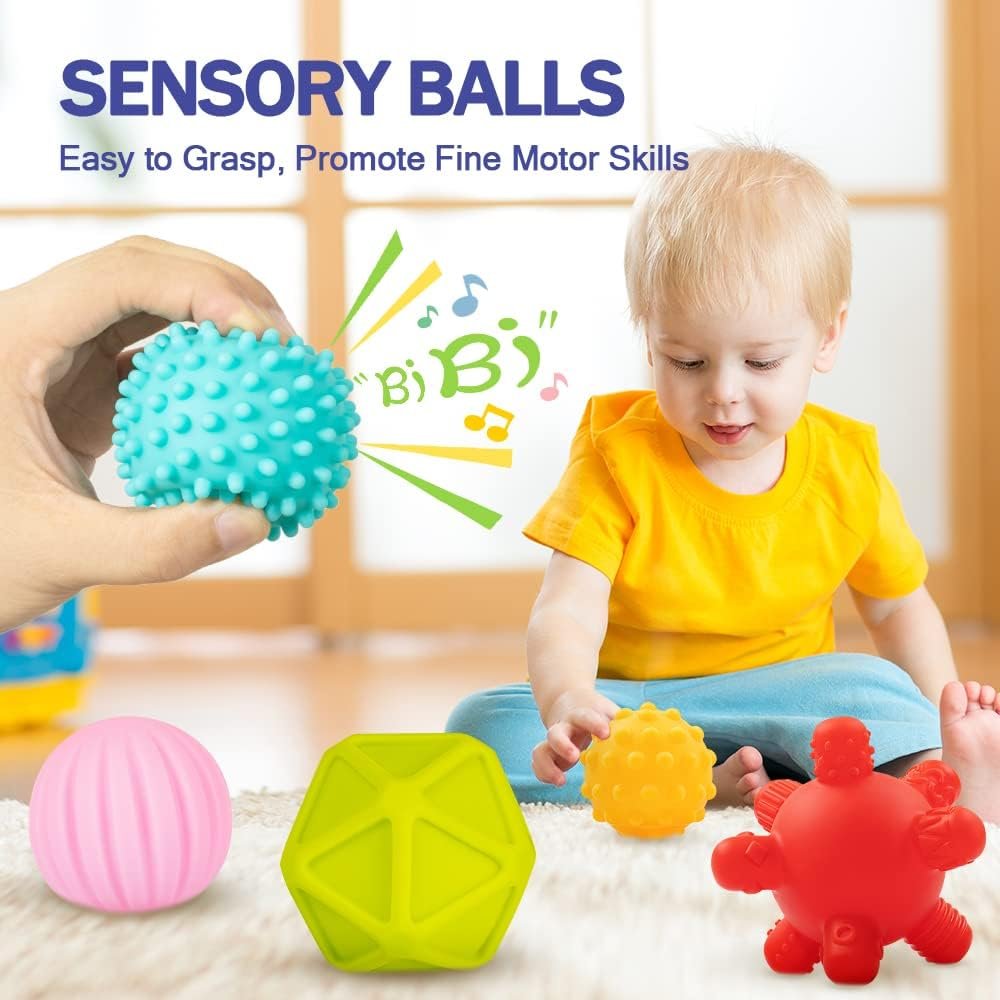Google Photos has introduced a new feature that allows users to back up their images and videos stored in the Locked Folder using cloud storage. The Locked Folder feature in the Google Photos app provides an added layer of protection to personal media by requiring a password or biometric verification. However, until now, media stored in the Locked Folder could only be accessed locally on the device. With this update, users can now back up and access their Locked Folder media from any device, including iOS and the web. To enable the feature, users need to set up the Locked Folder in the Google Photos app’s Library section, and then enable cloud backup in the Photos tab. Additionally, Google Photos is also introducing a redesigned settings menu for Android and iOS devices, offering improved organization and navigation.
Google Photos introduces cloud backup for Locked Folder media
Read more about the latest articles
Introduction
Google Photos has recently introduced a new feature that allows users to back up their Locked Folder images and videos using cloud storage. This enhancement provides users with more flexibility and convenience in accessing and protecting their personal media.
Read more about the latest articles
Benefits of Locked Folder
The Locked Folder feature in Google Photos offers several advantages for users who want to safeguard their personal images and videos. By adding a layer of password or biometric protection, users can ensure that their private media is secured from prying eyes. This level of security is vital in today’s digital age, where privacy and data protection are paramount concerns.
Limitations of Locked Folder
While Locked Folder provides excellent protection for personal media, there are a couple of limitations to be aware of. One such limitation is that the media stored within the Locked Folder is saved locally, which means it cannot be accessed on different devices. This ensures that the files remain secure on the device they are stored on but may pose a challenge for users who want to view their media on multiple devices.
Announcement of cloud backup feature
Google Photos has officially announced the introduction of a new cloud backup feature for the Locked Folder. This means that users now have the option to back up their media from the Locked Folder to the cloud, allowing them to access it from any device. This announcement showcases Google’s commitment to providing its users with added convenience and accessibility.
Setting up Locked Folder
To take advantage of the cloud backup feature, users first need to set up the Locked Folder in the Google Photos app. This can be done by navigating to the Library section and selecting Utilities. From there, users can enable the Locked Folder functionality, which will provide them with a secure space to store their personal media.
Enabling cloud backup
Once the Locked Folder feature is set up, users will be prompted to enable cloud backup when they access the Photos tab within the Google Photos app. Enabling this backup feature ensures that the media stored in the Locked Folder is securely backed up to the cloud. By doing so, users can have peace of mind knowing that their personal images and videos are protected and accessible from any device.
Accessing media across devices
The cloud backup feature for the Locked Folder enables users to access their media from any device using their passcode. This means that even if a user switches to a new phone or wants to view their personal media on a tablet or computer, they can simply input their passcode to gain access. This flexibility ensures that users can enjoy their personal media seamlessly across different devices.
Continued local storage functionality
Despite the introduction of cloud backup for the Locked Folder, users will still have the option to store their content locally within the folder. This allows users to keep a copy of their media on their devices for offline access or as an additional layer of security. The ability to choose between cloud storage and local storage further enhances the flexibility and convenience of the Locked Folder feature.
Redesigned settings menu on Android and iOS
Google Photos has also introduced a redesigned settings menu for both Android and iOS users. This new menu provides a more intuitive and user-friendly interface, making it easier for users to navigate and configure their preferences. The redesigned settings menu includes sub-menus for Backup, Notifications, Preferences, Sharing, Apps & devices, and Privacy, allowing users to customize their Google Photos experience according to their needs.
Conclusion
In conclusion, the introduction of cloud backup for Google Photos’ Locked Folder media brings added convenience and accessibility to users who want to protect their personal images and videos. With the ability to store media in the Locked Folder and back it up to the cloud, users can ensure the security of their files while also enjoying the flexibility of accessing them from any device. The combination of password or biometric protection, cloud backup, and continued local storage functionality makes the Locked Folder feature a valuable tool for safeguarding personal media in the Google Photos app.